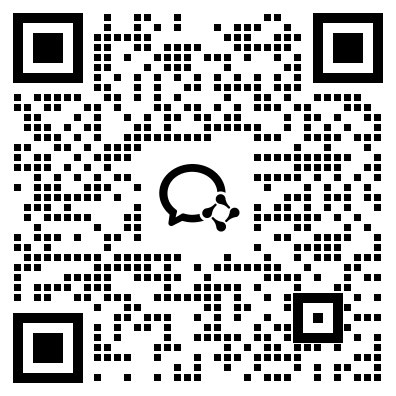(Title: Windows 7 Service Settings)
Windows 7 is one of the most widely used operating systems in the world, and it comes with numerous built-in services that help the system run smoothly. However, not all these services are necessary for all users, and some can even cause security issues or performance problems. As such, it is important for users to understand how to manage their Windows 7 service settings.
Firstly, users should be aware of the different types of services that exist in Windows 7. There are three categories: automatic, manual, and disabled. Automatic services start up with the system, while manual services require user intervention to start. Disabled services do not start at all, regardless of user intervention or system startup. Users can access the services via the Services.msc tool, and each service can be viewed and modified in the Properties window.
Secondly, users should also be aware of the different factors that can affect service performance. For instance, some services may have dependencies on other services, meaning that they cannot be disabled or modified without affecting the overall system performance. Additionally, some services may require certain privileges or rights to function properly, and modifying these settings can also affect the system's security and performance.
Thirdly, users should be careful when modifying service settings. It is important to understand the purpose of each service and the potential consequences of disabling or modifying it. In some cases, disabling a particular service may cause problems with other programs or tools that rely on that service. Users should also make a backup of their previous service settings, in case they need to revert to the original configuration.
Overall, managing Windows 7 service settings requires careful understanding of the different types of services, their dependencies, and their potential consequences when modified. By taking these factors into account and making informed decisions, users can help ensure optimal system performance and security.
微信扫一扫,领取最新备考资料