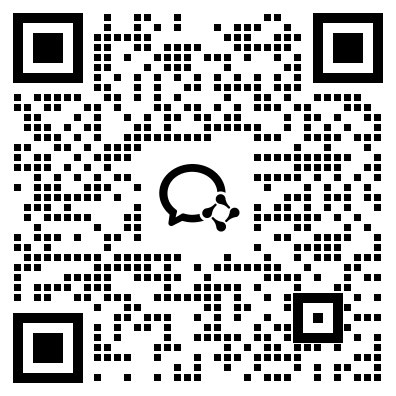Exploring the Benefits and Limitations of Telnet on Android Devices
Telnet is a network protocol that enables remote access to computers over the internet or a local network. It is widely used by network administrators, system administrators, and developers to manage remote systems, troubleshoot network issues, and test network connectivity. In recent years, Telnet has become available on Android devices, allowing users to access remote systems and run commands on the go. In this article, we will explore the benefits and limitations of using Telnet on Android devices.
Benefits of Android Telnet:
1. Remote access: With Android Telnet, users can remotely access computers, servers, and network devices from their Android devices. This can be especially useful for system administrators and network engineers who need to manage devices remotely.
2. Ease of use: Android Telnet apps are generally easy to use, with a simple user interface and straightforward commands. Users can quickly connect to a remote system and run commands without the need for complex configurations.
3. Customization: Most Android Telnet apps offer options for customization, allowing users to tailor their experience to their needs. Users can customize the terminal font, colors, and other settings to suit their preferences.
4. Open-source: Many Android Telnet apps are open-source, meaning that users can access and modify the source code. This can be useful for developers who want to modify the app's functionality or integrate it with other tools.
Limitations of Android Telnet:
1. Security: Telnet is an unencrypted protocol, meaning that data sent between the client and server is not encrypted. This makes it vulnerable to interception and data theft. While some Android Telnet apps offer encryption options, they are not always enabled by default.
2. Compatibility: Not all systems support Telnet, and some may require additional configurations to enable it. This can make it challenging to connect to remote systems using Telnet.
3. Limited functionality: While Telnet provides basic remote access and command execution capabilities, it lacks some of the advanced features of other remote access tools, such as SSH.
Conclusion:
Android Telnet can be a useful tool for remote system management and troubleshooting, but it is not without limitations. Users should be aware of the security risks and take appropriate measures to protect their data when using Telnet. Additionally, compatibility issues and limited functionality may make it unsuitable for some use cases. Overall, Android Telnet is a useful addition to the remote access toolkit but should be used with caution and in combination with other tools where necessary.
Keywords: Android Telnet, remote access, security, compatibility, limitations.
微信扫一扫,领取最新备考资料