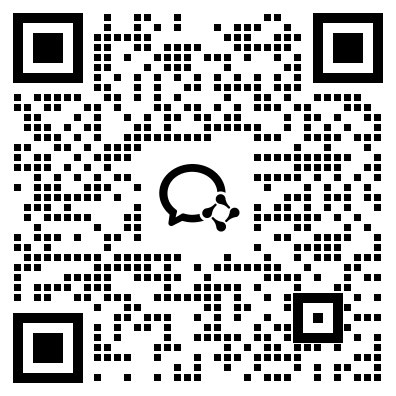CentOS 7配置NTP服务器
NTP是一种用于同步计算机时钟的协议。它可以确保计算机之间的时间同步,即使它们位于不同的时区或地理位置。本文将介绍如何在CentOS 7上配置NTP服务器。
安装NTP服务
首先,您需要在CentOS 7服务器上安装NTP软件包。可以通过运行以下命令来安装:
```
sudo yum install ntp
```
配置NTP服务器
安装NTP服务后,您需要编辑NTP配置文件 /etc/ntp.conf,以便配置NTP服务器。以下是一些关键的部分:
```
# 设置服务器ID
server 0.centos.pool.ntp.org iburst
server 1.centos.pool.ntp.org iburst
server 2.centos.pool.ntp.org iburst
# 设置允许访问的IP地址
restrict 192.168.0.0 mask 255.255.0.0 nomodify notrap
# 设置日志文件路径
logfile /var/log/ntp.log
# 启用监控
statsdir /var/log/ntpstats/
filegen peerstats file peerstats type day enable
filegen loopstats file loopstats type day enable
```
上述代码中,server指定了NTP服务器从哪里获取时间信息。这里我们使用了一组默认的服务器和iburst选项,它表示NTP服务器应采用“自适应”模式以访问时间信息。restrict指定了可以访问NTP服务器的客户端IP地址范围。例如,上面的例子允许192.168.0.0/16网段内的所有客户端访问NTP服务器。日志和监控选项被用于记录服务器的活动和性能。
启动NTP服务
完成NTP服务器的配置后,您需要启动NTP服务。可以通过运行以下命令来启动它:
```
sudo systemctl start ntpd
```
如果您想让NTP服务在系统启动时自动启动,请运行以下命令:
```
sudo systemctl enable ntpd
```
检查NTP服务器状态
您可以使用ntpstat命令检查NTP服务器的状态。例如:
```
sudo ntpstat
```
输出应类似于:
```
synchronised to NTP server (10.0.2.15) at stratum 3
time correct to within 12 ms
polling server every 64 s
```
微信扫一扫,领取最新备考资料