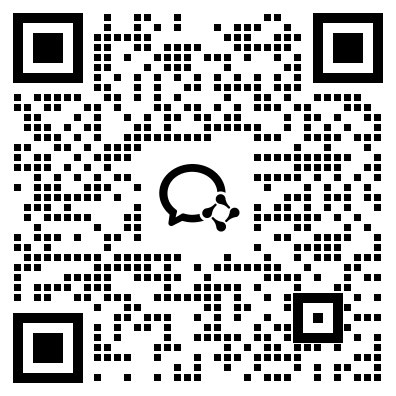作为一种经典的游戏,贪吃蛇曾经风靡一时。现在,我们可以利用C语言来编写一款贪吃蛇游戏。本文将从几个角度介绍C语言贪吃蛇游戏代码的实现。
1. 游戏界面的实现
要实现一个游戏界面,我们需要用到C语言的图形库。常用的图形库有graphics.h和SDL库。其中,graphics.h是C语言自带的图形库,但是因为开发时间较早,不支持32位系统。而SDL库则是一个跨平台的图形库,可用于多种开发环境。在使用图形库时,我们需要注意画布的大小和游戏界面的布局。
2. 食物和蛇的移动
在游戏中,食物和蛇的移动是最关键的部分。我们需要在游戏界面中随机生成食物,当蛇“吃掉”食物后,就会变长。在代码实现上,我们需要定义食物和蛇的结构体。蛇的移动可以通过改变蛇身的坐标实现。当蛇头碰到了边界或者碰到了蛇身,游戏就会结束。
3. 与用户的交互
在用户和游戏之间进行交互也是十分重要的。我们需要监听用户的键盘输入,根据输入来控制蛇的移动方向。同时,游戏界面中可以显示分数和游戏进度等信息,让用户了解游戏情况。
4. 完整代码演示
下面是一个使用graphics.h库编写的贪吃蛇游戏的完整代码:
```c
#include
#include
#include
#include
#include
#define up 72
#define down 80
#define left 75
#define right 77
int main()
{
int gd=DETECT,gm;
initgraph(&gd,&gm," ");
setcolor(WHITE);
rectangle(0,0,639,479);
setfillstyle(SOLID_FILL,GREEN);
floodfill(320,240,WHITE);
int direction = right;
int x = 320 , y = 240 , food_x = 0 , food_y = 0;
int score = 0;
srand(time(NULL));
while(1)
{
if(kbhit())
{
switch(getch())
{
case up:
if(direction != down) direction = up;
break;
case down:
if(direction != up) direction = down;
break;
case left:
if(direction != right) direction = left;
break;
case right:
if(direction != left) direction = right;
break;
}
}
if(x<=0 || x>=639 || y<=0 || y>=479) break;
if(x == food_x && y == food_y)
{
food_x = rand() % 600;
food_y = rand() % 440;
score ++;
setcolor(WHITE);
setfillstyle(SOLID_FILL,RED);
circle(food_x,food_y,5);
floodfill(food_x,food_y,WHITE);
}
setcolor(WHITE);
setfillstyle(SOLID_FILL,BLACK);
circle(x,y,5);
floodfill(x,y,WHITE);
if(direction == up) y -= 10;
if(direction == down) y += 10;
if(direction == left) x -= 10;
if(direction == right) x += 10;
setcolor(WHITE);
setfillstyle(SOLID_FILL,BLUE);
circle(x,y,5);
floodfill(x,y,WHITE);
delay(100);
}
outtextxy(250,240,"Game Over !");
getch();
closegraph();
return 0;
}
```
5.
微信扫一扫,领取最新备考资料