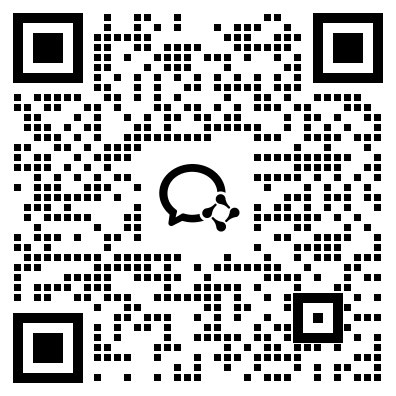在计算机网络中,虚拟局域网(VLAN)是一种将单个物理网络划分成多个逻辑网络的技术。它能够提高网络性能、方便管理和加强网络安全性。为了实现VLAN技术,我们需要掌握一些VLAN命令。下面将从多个角度分析VLAN命令的使用。
VLAN的创建和删除
1. 创建VLAN
我们可以使用以下命令创建VLAN,并为VLAN分配一个ID号。
```
switch(config)# vlan vlan-id
```
2. 删除VLAN
若要删除一个VLAN,我们可以使用以下命令。
```
switch(config)# no vlan vlan-id
```
VLAN的端口配置
1. 将端口分配给VLAN
我们可以将一个或多个端口分配给一个特定的VLAN。以下是配置端口为VLAN的命令。
```
switch(config)# interface interface-id
switch(config-if)# switchport mode access
switch(config-if)# switchport access vlan vlan-id
```
2. 从VLAN中删除端口
如果需要将端口从一个VLAN中删除,可以使用以下命令。
```
switch(config)# interface interface-id
switch(config-if)# no switchport access vlan
```
VLAN的管理
1. 显示VLAN
我们可以使用以下命令列出交换机上的所有VLAN及其ID号。
```
switch# show vlan
```
2. 显示端口状态
以下命令可以显示指定端口的状态和配置信息。
```
switch# show interfaces interface-id switchport
```
VLAN间的通讯
1. 配置交换机之间的VLAN通讯
要配置两个交换机间的VLAN通讯,我们可以使用以下命令。
```
switch(config)# interface interface-id
switch(config-if)# switchport mode trunk
```
2. 配置路由器上的VLAN间通讯
若要在两个VLAN之间进行通讯,需要在路由器上配置VLAN间的路由。以下是配置路由器上VLAN间通讯的命令。
```
router(config)# interface interface-id
router(config-if)# encapsulation dot1Q vlan-id
```
VLAN的安全性
1. 使用端口安全
端口安全可以限制一个端口所连接的设备数量,从而增强网络安全性。以下是启用端口安全的命令。
```
switch(config)# interface interface-id
switch(config-if)# switchport port-security
```
2. 配置VLAN间的访问控制列表(ACL)
ACL可以防止通过不同的VLAN传递恶意流量。以下是配置ACL的命令。
```
switch(config)# access-list list-id [permit/deny] {protocol} source {source-wildcard} destination {destination-wildcard}
switch(config)# vlan filter access-list vlan-list vlan-id
```
微信扫一扫,领取最新备考资料