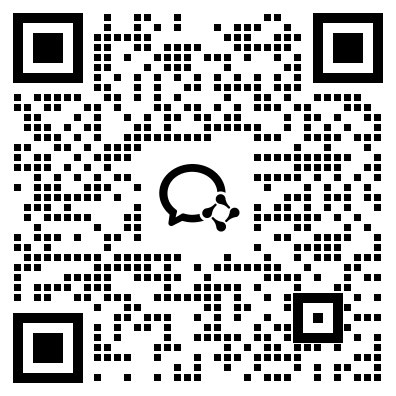Java is one of the most popular programming languages and it provides many powerful capabilities to developers. One of the most important features of Java is the ArrayList class, which provides an array-like structure that can dynamically grow as elements are added. The Iterator interface, which is part of the Java Collections Framework, provides a way to iterate over the elements stored in an ArrayList. In this article, we will explore the Java ArrayList Iterator from multiple perspectives.
Overview of ArrayList and Iterator
ArrayList is a class in the Java Collections Framework that provides dynamic arrays. It is similar to a regular array but provides additional functionality, such as resizing and methods to manipulate elements. One of the main advantages of ArrayList is that it can dynamically grow as new elements are added, which is not possible with a regular array. The Iterator interface is part of the Java Collections Framework and provides a way to access the elements in an ArrayList one by one.
Creating an ArrayList
Creating an ArrayList in Java is straightforward. At its most basic, an ArrayList is simply instantiated with no arguments. Here is an example:
```
ArrayList
```
This instantiates an ArrayList of Strings called `list`. Elements can then be added to the list using the `add` method:
```
list.add("foo");
list.add("bar");
list.add("baz");
```
This adds the three strings "foo", "bar", and "baz" to the ArrayList.
Using the Iterator Interface
The Iterator interface provides a way to access the elements in an ArrayList one at a time. Here is an example of using the Iterator interface to iterate over the ArrayList we created above:
```
Iterator
while(iterator.hasNext()) {
String element = iterator.next();
System.out.println(element);
}
```
This code prints out the elements of the ArrayList, one at a time. The `hasNext` method returns true if there are more elements in the list, and the `next` method returns the next element.
Removing elements Using Iterator
Another advantage of using an Iterator is that it provides a way to remove elements from an ArrayList while iterating over it. This can be done using the `remove` method of the Iterator interface. Here is an example:
```
ArrayList
list.add("foo");
list.add("bar");
list.add("baz");
Iterator
while(iterator.hasNext()) {
String element = iterator.next();
if(element.equals("bar")) {
iterator.remove();
}
}
System.out.println(list);
```
This code removes the element "bar" from the ArrayList and prints out the remaining elements.
Conclusion
Java ArrayList Iterator is a powerful tool for iterating over the elements in an ArrayList. It provides a way to access the elements one by one and can be used to remove elements while iterating over the list. It is an essential tool for any Java developer who needs to work with dynamic arrays.
Keywords: Java, ArrayList, Iterator
微信扫一扫,领取最新备考资料