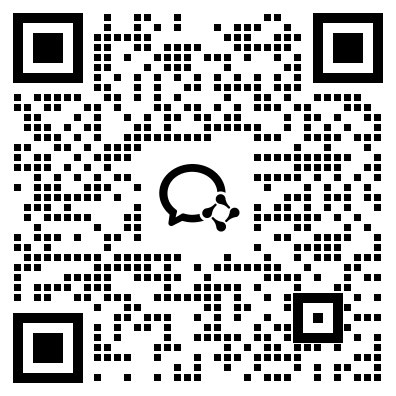随着网络技术的不断发展,网络安全问题也越来越受到关注。在企业网络中,对网络流量进行监控和分析是非常重要的一项任务。cisco asa防火墙作为企业级网络安全设备,可提供丰富的端口镜像功能,方便对网络流量进行监测和分析。本文将从多个角度介绍cisco asa端口镜像配置,帮助读者更好地了解这一功能。
1. 端口镜像的概念
所谓端口镜像,就是将一个端口的所有通信流量复制到另一个端口进行分析的过程。在实际应用中,通常将要分析的端口称为源端口,将复制流量的端口称为目的端口。通过端口镜像,可以方便地进行流量监测、追踪网络攻击、诊断网络故障等工作。
2. cisco asa端口镜像的配置方法
cisco asa防火墙提供了两种方式进行端口镜像,分别是本地端口镜像和远程端口镜像。
(1)本地端口镜像
本地端口镜像是将源端口的流量复制到同一个设备的另一个端口上,即源端口和目的端口位于同一设备上。本地端口镜像的配置方法如下:
a)配置监控器监控目的端口:
monitor session 1 source interface GigabitEthernet3/0/1 both
monitor session 1 destination interface GigabitEthernet3/0/2
上述命令中,monitor session 1表示第一组监控,source interface指定源端口,GigabitEthernet3/0/1表示源端口的接口号,both表示复制源端口的入口和出口流量;destination interface指定目的端口,GigabitEthernet3/0/2表示目的端口的接口号。
b) 启动监控器:
no shutdown
上述命令表示启动监控器。
(2)远程端口镜像
远程端口镜像是将源端口的流量复制到另一台设备的某个端口上,即源端口和目的端口位于不同设备上。远程端口镜像的配置方法如下:
a) 配置交换机:
configure terminal
monitor session 1 source interface GigabitEthernet0/1
monitor session 1 destination remote vlan 10
exit
上述命令中,monitor session 1表示第一组监控,source interface指定源端口,GigabitEthernet0/1表示源端口的接口号;destination remote vlan 10表示将复制的流量发送到远程设备的vlan 10。
b) 配置cisco asa防火墙上的监控器:
configure terminal
sla monitor 1
type echo protocol ipIcmpEcho 10.1.1.2 interface outside
frequency 15
sla monitor schedule 1 life forever start-time now
exit
monitor session 1 source sla monitor 1
source interface GigabitEthernet1/0/1
destination interface GigabitEthernet1/0/2
上述命令中,sla monitor 1表示第一组监控,type echo protocol ipIcmpEcho 10.1.1.2 interface outside表示在外部接口上测试与IP地址10.1.1.2的可达性;frequency 15表示每15秒测试一次;monitor session 1 source sla monitor 1表示将复制从源端口的sla monitor 1设置的流量;source interface GigabitEthernet1/0/1表示源端口的接口号;destination interface GigabitEthernet1/0/2表示目的端口的接口号。
3. cisco asa端口镜像的注意事项
在配置cisco asa端口镜像时,需注意以下几点:
(1)端口镜像会影响网络性能,因此应谨慎使用。
(2)源端口的配置应灵活,可以选择不同的接口、VLAN、IP地址等。
(3)目的端口的配置应根据实际需求进行选择。
4.
微信扫一扫,领取最新备考资料