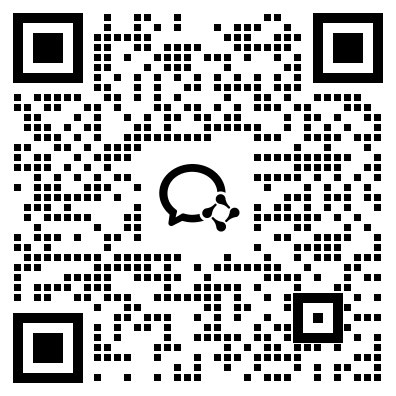(Wi-Fi MultiMedia)
Wi-Fi has become a standard feature in most modern homes and businesses. However, today's simultaneous use of audio, video and Internet applications over Wi-Fi networks often results in unacceptable performance. In order to solve this problem, Wi-Fi Alliance created the Wi-Fi Multimedia (WMM) Quality of Service (QoS) standard.
The WMM standard uses a basic priority scheme for packets. Four Access Categories (AC) are defined, each with a different priority level: Voice, Video, Best Effort (default), and Background. Voice packets are given the highest priority, ensuring the smoothness of streaming media. Video is given the second highest priority, Background is given the lowest priority, and Best Effort is the default priority level.
The WMM standard allows time-sensitive applications, such as VoIP and video conferencing, to be prioritized over other types of traffic, such as email or file transfers. This ensures that real-time applications always have enough bandwidth to function properly and that users experience sufficient quality.
Moreover, the WMM standard enables QoS support at Layer 2 (MAC) of the OSI model, meaning that it can prioritize traffic without the need for complex Layer 3 QoS protocols, reducing the total cost of implementation.
In addition, the WMM standard also supports Power Save mode for battery-operated devices. This feature enables devices to sleep when they are not transmitting or receiving data, reducing power consumption and extending the battery life of devices.
However, there are some limitations in the WMM standard. First, the QoS priority scheme only applies to traffic within the local network. This means that the priority of packets sent over the Internet is still determined by their position in the Internet’s queue, which cannot be controlled by the WMM QoS. Second, WMM QoS is limited to 802.11e wireless networks and is not supported in older 802.11a/b/g networks.
In summary, QoS WMM provides a basic and practical solution for prioritizing traffic on Wi-Fi networks. It is an important feature for home and business users who require stable and efficient network performance when using Wi-Fi for multiple applications.
微信扫一扫,领取最新备考资料