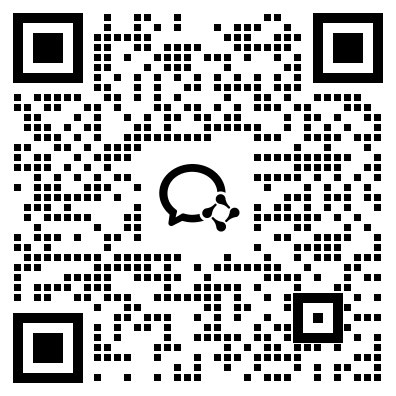Java is a popular programming language that is used for creating different types of applications, including web applications, mobile applications, gaming software, and more. Java provides a wide range of libraries, frameworks, and tools that simplify application development and saves a lot of time and effort. One of the popular features of Java is its array asList function. In this article, we will explore the Java array asList function in-depth and examine its various facets and applications.
Overview of Java Array asList Function
The array asList is a static factory method that is used to create a List object from an array. It takes an array as an argument and returns a fixed-size List object, which can be modified, but not resized. The List object created by the array asList method is backed up by the original array, which means that any changes made to the List object will also reflect in the original array.
Syntax of Java Array asList Function
Here's the syntax of Java array asList method:
```java
public static
```
Here T is the type parameter that specifies the type of elements in the List. The parameter a is the array to be converted into the List object.
Example of Java Array asList Function
Here's an example of Java array asList method:
```java
String[] arr = {"apple", "banana", "cherry", "date"};
List
System.out.println(list);
```
Output:
```java
[apple, banana, cherry, date]
```
Advantages of Java Array asList Function
Here are some of the advantages of using the Java array asList function:
1. Easy Conversion: The array asList method makes it easy to convert an array to a List object. This eliminates the need for manual iteration and copying of array elements.
2. Memory Optimization: The List object created by the array asList method uses the original array as a backing store, which means that no additional memory is required for storing the List elements. This can be a significant performance optimization in large-scale applications.
3. Performance Boost: The array asList method performs significantly faster than manual iteration and copying of array elements. This is because it uses optimized coding techniques for creating the List object.
Limitations of Java Array asList Function
Here are some of the limitations of the Java array asList function:
1. Fixed-Size List: The List object created by the array asList method is of fixed size, which means that you cannot add or remove elements from it. This can be a limitation in some cases.
2. Array Elements Type: The type of elements in the List object created by the array asList method should match the type of elements in the original array. If there is a mismatch, it can lead to unexpected behavior and runtime errors.
3. Data Integrity: Any changes made to the List object created by the array asList method will be reflected in the original array. This can cause unexpected behavior and loss of data integrity in certain cases.
Applications of Java Array asList Function
Here are some of the applications of the Java array asList function:
1. Database Operations: The array asList method is commonly used in database operations for converting query results into List objects.
2. Sorting and Searching: The array asList method can be used in conjunction with sorting and searching algorithms for efficient data processing.
3. Serialization: The array asList method can be used for efficient serialization and deserialization of arrays and Lists.
Conclusion
The Java array asList function is a powerful feature that simplifies array-to-List conversion and saves time and effort in application development. It has several advantages, including easy conversion, memory optimization, and performance boost. However, it also has some limitations, such as fixed-size list and data integrity issues. Overall, the Java array asList function is a valuable tool for efficient data processing and application development.
微信扫一扫,领取最新备考资料